Let’s face it: GPS navigators are amazing. They’ve transformed road trips from stressful guessing games into relatively smooth adventures. But even the best technology can throw a wrench (or a GPS signal) in the works. This comprehensive guide will help you troubleshoot common GPS navigator issues, getting you back on the road to your destination quickly and efficiently.
Understanding Your GPS Navigator: Hardware and Software
Before diving into specific problems, let’s understand the two key components of your GPS device: the hardware and the software. Hardware issues typically relate to the physical device itself – its antenna, internal components, or even the connection to your vehicle. Software problems involve glitches within the navigation system’s programming, map data, or updates. Identifying which type of problem you’re facing is the first step towards a solution.
No GPS Signal: The Most Common Problem
The dreaded “No GPS Signal” message. This is by far the most frequently encountered issue. Several factors can contribute to this:
- Obstructions: Tall buildings, dense trees, or even deep tunnels can block the satellite signals your GPS needs. Try moving to a more open area.
- Atmospheric Conditions: Severe weather, such as heavy rain or snow, can interfere with satellite signals. Wait for conditions to improve.
- Antenna Issues: If your GPS device has an external antenna, check for damage or improper connection. Ensure it’s securely attached and undamaged.
- Device Malfunction: In rare cases, the GPS receiver itself may be faulty. Try restarting your device. If the problem persists, it might require repair or replacement.
- Software Glitch: Sometimes, a software bug can prevent your GPS from acquiring a signal. Try a software update or a factory reset (always back up your data first!).
Inaccurate Navigation: Getting Lost Despite a Signal

Even with a GPS signal, you might find your device providing inaccurate directions. This can stem from several causes:
- Outdated Maps: Maps need regular updates to reflect road closures, new construction, and changes in road networks. Make sure your maps are up-to-date through your device’s settings or online portal.
- Incorrect Address Entry: Double-check the spelling and accuracy of your destination address. Even a small typo can lead to significant errors.
- Signal Interference: While you have a signal, weak or intermittent signals can lead to inaccurate positioning. Try moving to an area with better signal strength.
- Device Calibration: Some GPS devices require calibration. Consult your user manual for instructions on how to perform a calibration procedure.
GPS Device Freezes or Crashes

A frozen or crashed GPS device is frustrating, but often solvable. Here’s what to try:
- Restart the Device: The simplest solution is often the most effective. Turn your device off completely, wait a few seconds, and then turn it back on.
- Software Update: An outdated software version can be prone to crashes. Check for updates through your device’s settings.
- Factory Reset (Last Resort): If restarting and updating don’t work, a factory reset may resolve persistent crashes. Remember to back up your data beforehand, as this will erase all settings and saved locations.
- Hardware Failure: If the problem continues after trying these steps, the internal components of your device might be failing. Consider repair or replacement.
Slow or Lagging Performance
A slow-responding GPS can be equally disruptive. Here are some troubleshooting steps:
- Low Memory: Your device might be running low on memory. Try deleting unnecessary files, routes, and saved locations.
- Background Processes: If your device runs other applications simultaneously, they might be consuming resources, slowing down the GPS. Close any unnecessary apps.
- Software Update: A newer software version might include performance enhancements.
- Device Age: Older devices may naturally slow down over time due to wear and tear.
Troubleshooting Tips for Specific GPS Navigator Brands
While the general troubleshooting steps above apply to most GPS navigators, some brands may have specific quirks or troubleshooting guides available on their websites. Refer to your device’s user manual or the manufacturer’s support website for brand-specific advice. Many manufacturers offer online forums or FAQs that address common user issues.
Preventing Future Problems: Maintenance and Best Practices
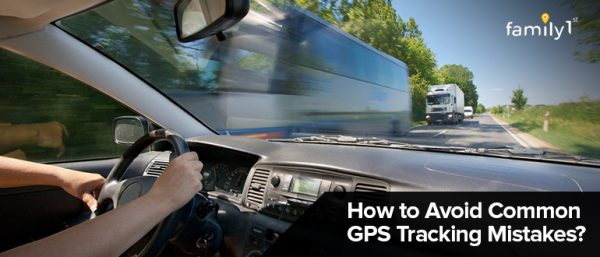
Preventative measures can significantly reduce GPS problems. Here are some best practices:
- Regular Software Updates: Keep your GPS’s software and maps updated to benefit from bug fixes, performance improvements, and the latest road information.
- Proper Storage: Protect your GPS from extreme temperatures, moisture, and physical damage when not in use.
- Clean Regularly: Gently clean your device’s screen and housing with a soft cloth.
- Safe Driving Habits: Avoid using your device while driving and never mount it in a position that obstructs your view.
By following these troubleshooting steps and preventative measures, you can keep your GPS navigator functioning smoothly and enjoy hassle-free navigation on your journeys. Remember, patience and a systematic approach are key to solving most GPS issues. If you are still experiencing problems after trying all these steps, consider contacting your device’s manufacturer or a professional repair service.